User Interface design (UI) and User Experience (UX) design are 2 essential components of a successful application or website. In contemporary times, the internet is exploding with content that is available at the click of a mouse or tap of a fingertip. This means customers have more options than ever for their experiences, so having a website that is both functional and intuitive may be the make or break for closing sales and establishing customer networks.
Are you wanting to hire a UX designer? Our Knoxville web design firm has professional UX designers/UI designers, enhancing your customer’s digital visit to your business is vital to your success. You should take the time to understand this aspect of custom software development and exactly what it entails. Let’s begin!
What Is UI Design (User Interface)?
User Interface design includes the process of improving and enhancing your website or application. This specific type of design focuses on how your website appears, down to the smallest details. Think: buttons, screen, pages, and every single visual component available on your site or app.
Successful User Interface Designs

The goal of a successful UI should be maximum customer satisfaction. It’s easy to get lost in the concept of an aesthetically pleasing design (which can be important), but there are a few key points you should focus on when evaluating a new user interface design.
1. Users judge quickly.
Unfortunately, when it comes to website and application designs, online users judge books by their cover. At a glance, potential customers form opinions that may make or break their decision to continue using your site. It’s very important to make your app easy to read, use, and highly likable. They want a website that makes it easy to complete their desired tasks without much resistance.
You need to design for the least amount of effort for your consumers. Your design, therefore, should not distract from the task your users come to your website to accomplish. The best way to understand what consumers are looking for in your website is by studying customer journey maps. These maps will provide insight into users’ task flows and contexts, helping you create intuitive UIs.
2. Users want enjoyable experiences.
You should cultivate the most seamless experiences possible for your consumers. They should be satisfying to your customers’ needs and be as frustration-free as possible. You can accomplish this best by predicting the potential needs of your customers. Put yourself in their shoes, keep their goal in mind, and design a UI that caters to the best experience possible. Try to make the experience personalized, immersive, and simple. This is one of the best ways to make sure that users will continue to return to your site or app.
3. Users are people, too.
The consumers on your app or site are humans, too, and respond well to innately human elements. When you’re redesigning your website, you should include elements of emotional design. In short, emotional design reaches the audience on a visceral, behavioral, and reflective level. This leaves them with a positive experience after exiting your application, making them more likely to return to the experience later.
What Is UX Design (User Experience)?

UX design refers to the custom software development process dedicated to creating meaningful and relevant user experiences. It encompasses and surpasses the goals of UI design– think of UI as the car’s dashboard, while UX is the entire interior.
While considering UX, you should ask these questions:
- What is the website or app experience like?
- Is the application navigation intuitive?
- Does the website offer a sense of efficiency?
- Do the design elements offer a pleasant experience?
Steps for Better UI/UX Design
You can always consult with our Knoxville website design firm for an individualized recommendation for your existing builds. If you feel like your website still needs an extra boost after following these steps, hire a UX designer for a professional eye. In the meantime, here’s what you could be working on to improve your website and application:
- Make your website’s features perform with a level of predictability.
- Make these features easy to see and access.
- Keep it simple: your interfaces should not be glaring at the user throughout their visit.
- Focus your attention on readability. Reduce clutter, unnecessary add-ins, and abrasive color schemes. Go after an “invisible” feel.
- Use edge alignment rather than center alignment.
- If you have key features to highlight or that users will need immediately upon opening your application, draw attention to them with subtle color, brightness, and contrast differences. Do this in moderation rather than excess.
- Make actions easy to complete and subpages easy to access.
- Use a standardized font, font size, and color scheme.
- Stay intuitive by guiding users to preferred actions on your website.
- Maintain a strong consistency with your brand.
- Always offer “next steps” for the user to complete and are easy for them to pick up on.
- Take steps to reduce your website/application loading time.
Give Your App or Site an Update
If you find your website or application is lacking several of the qualities mentioned above, it’s time to revamp your content and design. 245TECH is a Knoxville web design team dedicated to helping your business grow into the best digital version of itself possible. We offer custom software development solutions to draw in new clients and build retention of consumers who already love your products. We would love to discuss ways to improve your user interface design and user experience design. Give us a call at (865) 465-4040 to start the conversation!

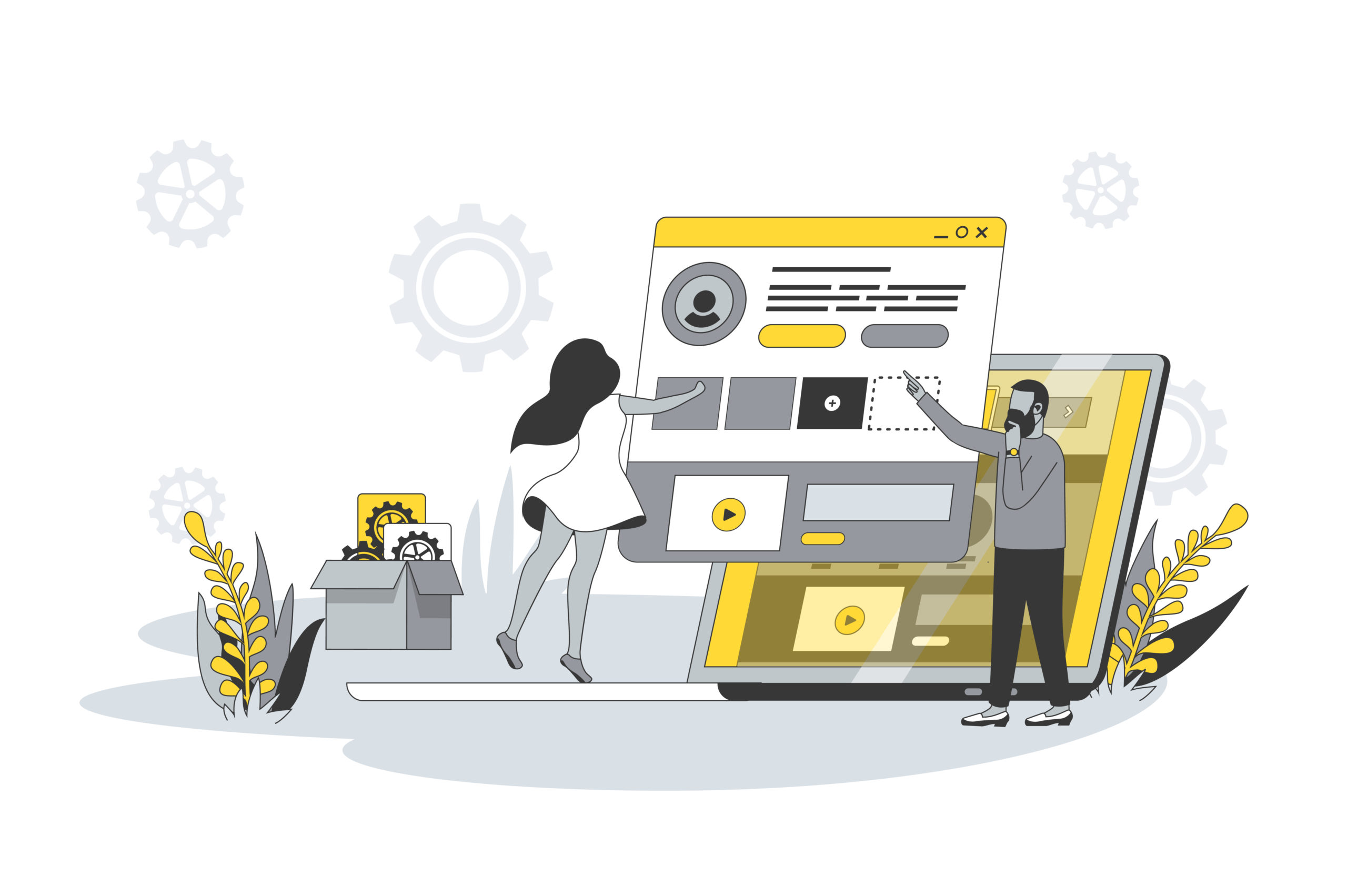
It’s very interesting! If you need help, look here: ARA Agency
Your honesty and vulnerability in sharing your personal experiences are truly admirable. It takes courage to open up, and I applaud you for it. mancing138b.site
Your blog has helped me become a better version of myself. Your words have inspired me to make positive changes in my life. mancing138b.site